GogoPDF Web-Based Tools to Fix Your File Management Issues – Many people have experienced different struggles in handling tons of electronic files. It could be that there’s no available computer software to use in processing various file tasks. Besides that, the lack of knowledge and skills might hinder you from completing your job with your electronic paperwork. That’s why even the most straightforward way of converting your existing documents to other formats can be so much challenging on your part.
Don’t worry because technology continues to advance in meeting people’s various needs, especially in dealing with their electronic files every day. Thus, many websites come into existence today in giving people assistance and free file tools.
One of the most popular sites that has been on the platform for many years is GogoPDF. Check some of the web-based tools of GogoPDF below and discover their outstanding features in helping you fix all your electronic file management issues.
Table of Contents
Online Electronic File Converter
If you have some struggles in converting your files to other formats, GogoPDF will ensure in making your task easy and simple. With the use of its online file converter, you can go ahead and conveniently convert your Word to PDF files in a matter of minutes. The same thing goes with your PowerPoint presentations and Excel spreadsheets. You can always transform them into PDF format whenever necessary.
If you’re planning to store your PDF files in your computer or smartphone storage for many years, you can also convert them to PDF/A format to preserve and keep your files’ same quality. Besides that, JPG and HTML files are also convertible to PDF if you need one in your task or project. You can go to the official website of GogoPDF to check other file formats that are available for free conversions.
Online PDF Merger
Many people still struggle when it comes to PDF file organization, especially if you have tons of them on your computer or smartphone. Worry no more! GogoPDF will help you do it effectively by using its PDF merger tool online. The tool will merge multiple PDF documents and make them into one PDF file.
Therefore, you can go ahead and combine the PDF files that you commonly use in completing the same task. Besides that, you can also unify those that come from the same source. You can employ the strategy that you think will be effective in classifying your PDF files and merge them together in the same category.
By doing this, you can significantly avoid your PDFs getting scattered on your device’s screen that might take you time to locate a particular file you need quickly. As a result, your future file search will be time-saving and convenient for you using this PDF merger of GogoPDF.
Online Password-Protect Tool
Unwanted file access and unpermitted use of information have been an ongoing problem for some PDF users worldwide. You might have heard or witnessed various experiences from people who have been victims of these stressful fraudulent activities. To get these things avoided in the future, the most effective step to take is to set up a secure password in your PDF files.
In line with this, the GogoPDF password-protect tool online will be of so much help. It allows you to create a customized password, combining small and capital letters, numbers, and you can even include some symbols of your choosing.
Just make sure that the password you’ve created is strong enough that it can’t be easily decoded by anyone who wants to open and view your PDFs without your permission. Hence, to make you feel secure and confident that your PDF files are safe, access and use this GogoPDF password-protect tool to fully encrypt your PDF files.
Online eSign PDF tool
Preparing documents that need signatures from different people can be a time-consuming task to complete. You have to create the documents on your computer and then print them out. After that, you need to approach those people who need to sign these files. If it requires you to submit the signed documents in digital form, you still need to scan every single page of those files. This process is quite stressful and so time-consuming.
Don’t worry because the list of online tools of GogoPDF includes the eSign PDF tool. It allows you to sign PDF files electronically. Hence, there’s no need to print out and scan documents anymore. Just grab the computer mouse to manually write your signature on those files or point your finger on the touchpad to do it. That’s the easiest way to sign your PDF files using GogoPDF.
Takeaway
If you’re one of those who have different struggles in handling tons of electronic files, it’s time for you to explore the potential of GogoPDF in helping you fix all of your electronic file management issues. Aside from the list above, you can still find more file tools on the official website of GogoPDF. Visit the site now and discover all available tools you might need for your electronic files.