A watermark is a personalized text or image inserted in a PDF for various purposes. It can be placed in the front or at the back part of the paper. The size, color, and font of a particular watermark can be fully customized using a tool.
Digital solutions like PDFBear offer their service for free to help you add watermarks on your paperless documents. The website comes with various options and applications that you can use without purchasing it. You should highly consider adding watermarks to your PDFs. Why? Check these reasons out!
Table of Contents
For File Security
The primary reason why users add watermark to PDF online is to safeguard any confidential details found in that file. The incorporation of a watermark into the file alerts the reader to the fact that the paper comprises highly sensitive information. As a result, watermarking prevents recipients from making changes to their paper.
Proves Authenticity
Adding watermarks on your PDFs also categorized if a specific paper is original or a duplicate. It is also used to classify types of files such as invoices and receipts, which is highly essential in e-commerce businesses in the online world.
Tips To Add Watermark On Your PDFs
There are a lot of ways to add your desired watermark to your documents that will not compromise their quality. It could be a text or a photo. Whatever it is, make sure to place it properly, as it will also put a value on your paper. Here are some tips!
Make It Informative
A watermark can be your social media accounts or even your website address. This will also assist you with your personal branding. This way, if your content is shared, your prospective client will be able to find you using the information you have provided.
However, make sure not to include everything or those highly sensitive personal details as they can be used against you or steal them for specific purposes. Your web address or social handles will suffice.
Make It Semi-transparent
Semi-transparent watermarks are preferable for your PDFs because they are less intrusive. It can both secure your document and make it relevant to your audience. PDFBear has a step-by-step process to add your watermarks on PDFs. Check these out!
Drag Your PDF File To The Site’s Toolbox
You have to select a file first before you can begin the whole editing procedure. Open your File Manager, choose a document, and drag it to PDFBear’s toolbox. You can also get a file from your Google Drive and Dropbox accounts. When done, the tool will automatically upload it to its server and begin the process.
Type A Text Or Choose An Image
When the PDF is already uploaded, you can start editing it by typing a text or selecting a particular image that will serve as your watermark. PDFBear provides various options. You are free to choose what your heart wants.
Choose Position
When the watermark is already modified, choose a specific position where you want your watermark to be seen by your readers or audience. It can be on the front page of the paper or at the back. However, just make sure that it is clear enough for your recipients.
Apply Changes And Download
After the three steps mentioned below, apply the necessary modifications, download your watermarked PDF on your device, or even upload them to your Google and social media accounts. After 60 minutes, your data will automatically be eliminated from PDFBear’s server for security purposes. Thus, rest assured that your identity will be highly protected under their service.
Place It Wisely
A watermark in the center of a PDF is ideal, but not on a solid or smooth background, as any prying eyes on the internet could easily remove it. You can combine your watermark into the whole design feature of your paper. Moreover, it should be big enough that it cannot be erased without affecting the original quality of the content.
Why PDFBear?
PDFBear is a digital solution that can handle a variety of PDF tasks. PDFBear has several features that are offered for free, which is highly essential, especially if you provide sensitive information into your PDF content.
Takeaway
Adding watermarks on your PDFs becomes too easy with the service of PDFBear. The whole process is just a piece of cake because everything is well-provided, from the first step to the last procedure. Aside from securing your content, PDFBear also protects your identity as their user. The site is compatible with all platforms. Thus, you can modify files wherever you wish.